Prospects can now launch Rentgrata Messenger from Google My Business, Internet Listing Services, Instagram, Facebook, Yelp, and more! See below for detailed instructions on where to place your community's Rentgrata Messenger Links and how to do it!
Where to find a property's Rentgrata Messenger Link
Log into Rentgrata Manager and navigate to your community. At the top of the page, you will find a link to copy to your clipboard.
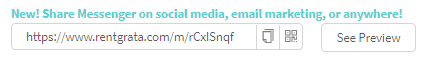 After clicking the link, prospective renters will be redirected to a stand alone page where they can initiate a chat with a resident and contact the property. Depending on your communities current integrations with Rentgrata, prospects may also be able to schedule a tour, look at floor plans, check availability, review the gallery, and more. If you would like additional features to be displayed on your property's Rentgrata Messenger Link page, or if you would like Rentgrata to provide you with a list of all of the property's Rentgrata Messenger Links for your management company, please contact your client success manager.
After clicking the link, prospective renters will be redirected to a stand alone page where they can initiate a chat with a resident and contact the property. Depending on your communities current integrations with Rentgrata, prospects may also be able to schedule a tour, look at floor plans, check availability, review the gallery, and more. If you would like additional features to be displayed on your property's Rentgrata Messenger Link page, or if you would like Rentgrata to provide you with a list of all of the property's Rentgrata Messenger Links for your management company, please contact your client success manager.
This link is also available as a QR Code for your community! Find your community's QR code in Rentgrata Manager.

Review Sites
Adding Rentgrata Messenger to Google My Business
Step 1: Log into your Google My Business account.
Step 2: Click Info from the navigation menu on the left.
Step 3: Add your Rentgrata Messenger link as an Appointment Link. You can also add a blurb to your "From the business" section that encourages prospects to chat with a resident using this link!
Adding Rentgrata Messenger to Yelp
Step 1: Log into your property's business account and navigate to the Your Business tab.
Step 2: On the right side of the screen, click Website Link under Business Information.
Step 3: Paste the link under Website Link.
Social Media
Adding Rentgrata Messenger to Instagram (we highly recommend!)
Step 1: Log into Instagram and go to your profile by clicking the icon on the bottom right.
Step 2: Click/tap Edit Profile.
Step 3: Paste the Rentgrata Messenger Link as your website and save.


Adding Rentgrata Messenger to Facebook
Step 1: Log into profile and go to your profile.
Step 2: Click Edit Button under your homepage photo on the right.
Step 3: Select the Learn More or Contact Us button option and paste the Link.

ILS Accounts
If your community is using Entrata, Yardi, Realpage, or any other major property management software, you can update your ILS feed website URL with the Rentgrata Messenger Link which will push it out to the Internet Listing Services that you're using. In addition to sending the link out via your property management software solution, instructions are provided below to add Rentgrata Messenger to your property's internet listing sites.
Adding Rentgrata Messenger to Apartments.com
Step 1: Reach out to your Apartments.com representative or email support@apartments.com and provide them with your Rentgrata Messenger Link.
Adding Rentgrata Messenger to ApartmentGuide, Rent.com, and Rentals.com
Step 1: Reach out to your Rentgrata or Rentpath representative and your Rentgrata Messenger Link can be added as a special "Chat with a resident" button on your property's listing.
About Rentgrata
Rentgrata is the first renter insights platform that creates connections and builds community for multifamily properties. As the only messaging platform for prospective and current residents to connect and share feedback, Rentgrata facilitates real conversations, while delivering data that helps multifamily professionals better understand renter needs. By helping apartment buildings feel more like communities, Rentgrata reduces resident turnover and increases NOI, while offering residents the chance to capitalize on referral incentives and connect in new ways.

